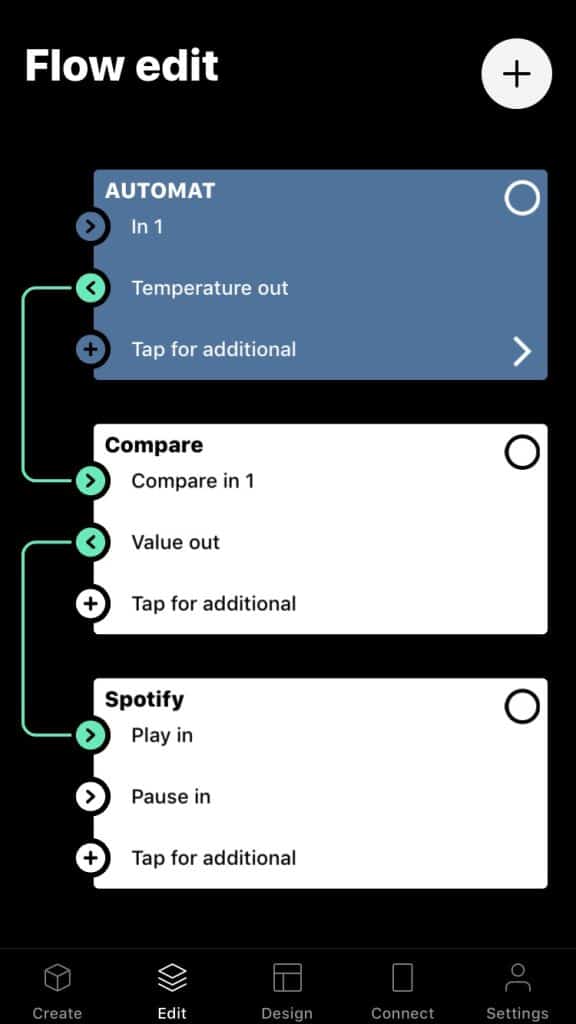Edit the active flow by tapping the Edit tab.
Here you can see the patches of the flow.
Tap the + button at the top right to see a list of all the available patch types.
Tap on any title in the list to add a patch of that type to the flow.
Some patches can generate values. E.g the A2 patch can receive and send values from the sensors of the A2, such as accelerometer/gyro values or temperature/humidity. Other patches can perform a specific function like a math operation or compare values, e.g. check if the temperature is above 20°C. Some patches represents services such as Spotify or Philips Hue lights.